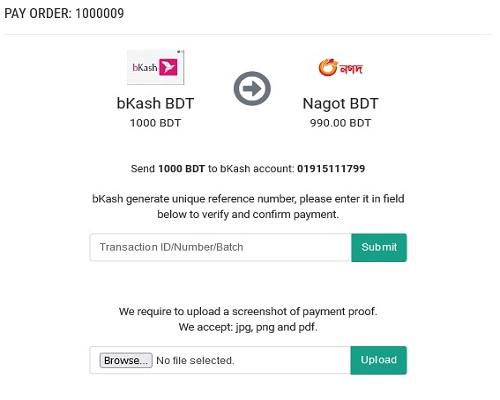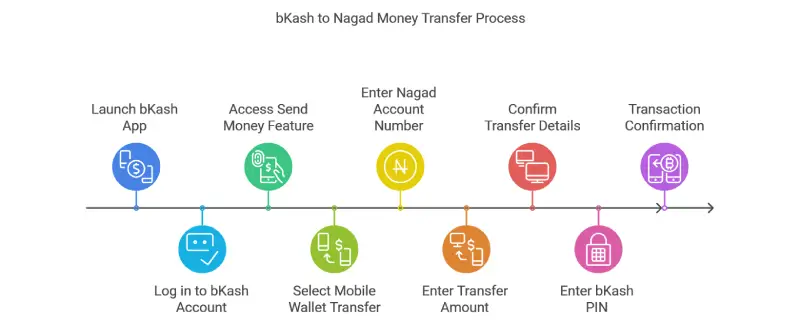Are you looking for an exchange or a platform where you can easily convert your Bkash money to your Nagad account wallet? Then you are in the right place to find it. Here I am going to explain step by step how you can complete Bkash to Nagad exchange easily. Let’s start with Bkash to Nagad Exchange. It is Possible To Transfer Cash from bKash to Nagad in different ways. Yes, you are in the right place to do it.
Table of Contents
Bkash exchange
Bkash is one of the most popular mobile banking service companies in Bangladesh. With Bkash you can purchase from online shopping, person-to-person balance transfer, bill pays and donate, etc.
Already many international websites are also accepting Bkash payments. It is a BRACK Bank product and BRACK Bank already expanded its service worldwide. So, day by day Bkash getting popular on online platforms.
The user is are not allow to transfer Bkash to Nagad money transfer. But always an alternative you user can do it. Third-party online apps and websites have the opportunity to do it.
Below is a trusted third-party service provider where you can convert your Bkash to Nagad exchange. After converting the Bkash cash-out charge is not very high.
1. Bkash to Nagad Exchange BTC to BDT
This is an online m local money exchange where you can get instant Bkash to Nagad exchange. With a little number of fees, you can convert your Bkash balance to a Nagad balance wallet. The site is quick and trusted Bkash to Nagat convertor.
- Free: 1% fee will be applied
- Transaction time: It will take 15 minutes
- KYC: No KYC needed for the transaction
- Limit: It allows a 10k maximum transaction
How to Send Money from bKash to Nagad
Read the instruction below so that you can learn how to transfer your Bkash balance to your Nagat account easily and instantly. So, to send the balance bkash mobile to another mobile banking wallet you need to press *247# from your mobile app.
- The first step, go to the ➜ BTC to BDT website and register an account.
After registration, complete your email verification then selects
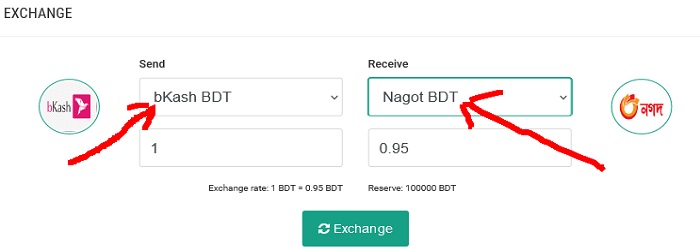
- Now put the desired amount that you want to convert bkash to Nagad. After then put in your email and your Nagat mobile wallet number.
Nagat mobile wallet number - Now go to your bkash mobile wallet and send the amount to their Bkash wallet.
bkash to nagad traction - Finally, click on the exchange submite button with your send money transaction ID and wait 10 to 15 minutes to get your balance in your given mobile wallet.
Advantage of Bkash To Nagad Exchange
- Bkash transaction cost is higher than Nagad mobile banking. Bkash and Nagad somehow have the same advantages but Nagad is more user-friendly than bkash.
- Nagad rapidly increasing its users and several people are using this mobile banking service.
- Charges or fees are cheaper than Bkash mobile banking.
- Nagad tranastion fees
Medium Cash Out charge – Per 1000 (excluding VAT) Cash Out charge – Per 1000 (including VAT) USSD 12.99 taka 14.94 taka - Bkash transaction fees
Cash-out charge TAKA USSD Code * 247 # 18.50 Tk Bkash app cash-out charge 17.50 Tk Bkash cashout charge From ATM 14 Tk - Bangladesh government institute Dak Bivag is associated with this mobile banking service. On the other hand, Bkash is a BRACK bank associate.
Bkash to Nagad Exchange step by step Guide and this guide help you to send money directly to your nagad mobile wallet instantly and easily
bkash to nagad money transfer
If you’re looking to transfer money from your bKash account to a Nagad account, you’ve come to the right place. In this comprehensive guide, we will walk you through the process step by step, ensuring a smooth and successful money transfer. Both bKash and Nagad are leading mobile financial service providers in Bangladesh, offering convenient and secure ways to handle your transactions. Let’s get started with the process:
Prerequisites
Before initiating the money transfer, there are a few prerequisites you need to fulfill: Now follow to Bkash to Nagad Exchange.
- Active bKash Account: Ensure that you have an active bKash mobile financial account. If you don’t have one, you can easily create an account by following the registration process provided by bKash.
- Active Nagad Account: Similarly, you need to have an active Nagad account. If you haven’t registered for Nagad, visit their official website or download the Nagad mobile app to create an account.
Once you have met these prerequisites, you can proceed with the money transfer process.
Step 1: Launch the bKash Mobile App
Start by opening the bKash mobile app on your smartphone. Make sure you have a stable internet connection. Now start the Bkash to Nagad Exchange process.
Step 2: Log in to Your bKash Account
Upon launching the app, you will be prompted to log in to your bKash account. Enter your registered mobile number and PIN to access your account.
Step 3: Access the “Send Money” Feature
After logging in, locate and tap on the “Send Money” or “Send” option. This feature enables you to transfer funds to another account.
Step 4: Select “Mobile Wallet” as the Transfer Method
In the following screen, you will be presented with various transfer options. Choose “Mobile Wallet” from the available choices.
Step 5: Enter the Nagad Account Number
Enter the Nagad account number to which you want to transfer the money. It is crucial to double-check the account number to ensure accurate transfer.
Step 6: Enter the Transfer Amount
Specify the amount of money you wish to transfer from your bKash account to the Nagad account. Take care to enter the correct amount.
Step 7: Confirm the Transfer
Review the transfer details, including the Nagad account number and the transfer amount, to ensure accuracy. If everything appears correct, confirm the transfer by tapping the “Confirm” or “Send” button.
Step 8: Enter Your bKash PIN to Authorize the Transfer
For security purposes, you will be prompted to enter your bKash PIN to authorize the transfer. Enter your PIN in the designated field and proceed.
Step 9: Transaction Confirmation
After entering your PIN, the bKash app will display a confirmation screen indicating the successful completion of the money transfer. Make a note of the transaction ID or any reference number provided for future reference.
Congratulations! You have successfully transferred money from your bKash account to a Nagad account. The funds should now be available in the recipient’s Nagad account.
Conclusion
In this comprehensive guide, we have provided you with a detailed step-by-step process for transferring money from a bKash account to a Nagad account. By following these instructions carefully, you can easily complete the money transfer and ensure that the funds reach the intended recipient. Both bKash and Nagad offer convenient and reliable mobile financial services, facilitating secure transactions within Bangladesh.
Please note that transaction fees or limitations may apply, depending on the specific terms and conditions of bKash and Nagad. It is advisable to check for any applicable charges or restrictions before initiating the money transfer. Sometimes it’s not possible to direct Bkash to Nagad Exchange. But you can do Bkash to Nagad Exchange through a third-party site.
FAQs Bkash to Nagad Exchange
Q1: Can I directly transfer money from Bkash to Nagad?
A: Currently, there is no direct option within the Bkash or Nagad apps for transferring money between accounts. However, several third-party services facilitate Bkash to Nagad exchanges. You can also use online exchange platforms or cash-out options to transfer funds indirectly.
Q2: What is the easiest way to perform a Bkash to Nagad exchange?
A: The easiest method involves using a third-party exchange service that supports both Bkash and Nagad. These services allow you to initiate a transfer from Bkash, and they handle the rest, depositing the money into your Nagad account. Be sure to choose a reputable platform to avoid any security risks.
Q3: Are there any fees associated with Bkash to Nagad exchange?
A: Yes, most third-party exchange services charge a transaction fee for Bkash to Nagad transfers. Fees can vary depending on the platform, typically ranging from 1-3% of the total transaction amount. Check the fee details on your chosen service before confirming the exchange.
Q4: How long does it take to complete a Bkash to Nagad exchange?
A: The exchange process is usually quick and can take anywhere from a few minutes to an hour, depending on the service and transaction volume. Some services offer instant transfers, while others may require manual processing, causing slight delays.
Q5: Is it safe to use third-party platforms for Bkash to Nagad exchanges?
A: While many platforms are secure, always exercise caution. Use well-reviewed services with established reputations and positive user feedback. Avoid providing sensitive information beyond what’s necessary, and confirm that the platform follows security best practices.
Q6: What information do I need to complete a Bkash to Nagad exchange?
A: Typically, you’ll need your Bkash account number, Nagad account number, the amount you want to transfer, and a valid payment method (usually within the Bkash app). Some platforms may require additional verification for security purposes.
Q7: Can I exchange funds between Bkash and Nagad at any time?
A: Yes, most exchange platforms operate 24/7, so you can complete a Bkash to Nagad exchange at any time. However, check for maintenance hours or availability updates, as some services may temporarily pause transactions for system upgrades.
Q8: What are the alternatives to Bkash to Nagad exchanges?
A: Besides using third-party services, you can withdraw cash from your Bkash account and deposit it into your Nagad account at agent points. Alternatively, you can use mobile banking options linked to both accounts if supported by your bank.
Q9: What should I do if my Bkash to Nagad transfer fails?
A: If the transfer fails, check with the exchange platform’s customer support for assistance. Have transaction details ready, including transaction IDs, account numbers, and timestamps. Most services have support teams to help resolve transaction issues.
Q10: Can I perform Bkash to Nagad exchanges for business transactions?
A: Yes, Bkash to Nagad exchanges are commonly used for business transactions, especially for freelancers and small businesses needing flexible payment solutions. Ensure your chosen platform supports larger transfers if you handle significant transaction volumes.