EXMO is an online popular exchange all around the world. The world’s most popular Cryptocurrency is exchanged in this trusted crypto exchange. Here Crypto users can buy and sell BTC, ETH, XPR, LTC, etc. Buy Bitcoin With Skrill At Exmo
This online exchange support also has Six fiat currencies USD, EUR, RUB, PLN, UAH, and TRY. People can buy multiple digital currencies with fiat money, and they also can sell Cryptocurrency for fiat money. Here I am explaining to buy Bitcoin and ALT-coin with Skrill payment at Exmo.
Exmo providing service since 2013. This exchange also accepts PayPal to buy Bitcoin. The Crypto market is not well-regulated around the world. So buying Bitcoin from different places with a random payment method is pretty difficult. This is one of the biggest platforms that monthly exchange $1.5bn. Buy Bitcoin With Skrill At Exmo
So in this post, I am explaining a step-by-step guide to buying Bitcoin with Skrill at Exmo.
Table of Contents
Guide To Buy Bitcoin With Skrill At Exmo
Skrill Account Step – 1
First, you need to have a Skrill account. Moreover, you need to have enough funds in your account. If you have balances on your Skrill account, then you are ready to buy Bitcoin through the Exmo cryptocurrency exchange. Buy Bitcoin With Skrill At Exmo
Registration Exmo Step – 2
To get an account on Exmo go to this link and create an account. → Registration Exmo
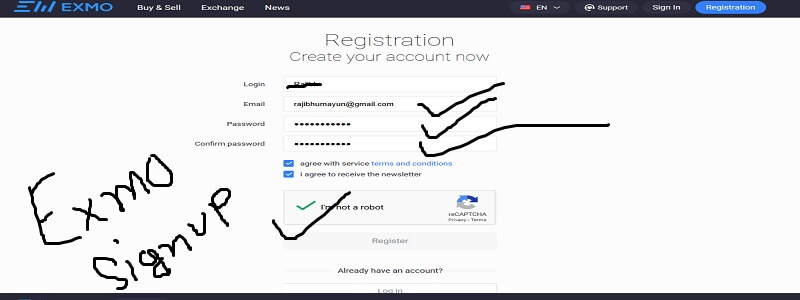
Fill up your login identity with and → username, → email, → strong password. After putting in all the forms simply click the Google human → verification tick option. In the meanwhile, your email got a user → verification link. Simply go through the link to complete the email verification process. How to Buy Bitcoin With Skrill At Exmo
Exmo KYC verification Step – 3
In order to increase the transaction limit and upgrade your account you have to complete your identity verification. So, to start exchange on this platform simply complete this KYC (Know Your Customer) process.
In the complete verification process, provide your (identity card) → ID and address proof paper to the Exmo authorities. As part of this process, you also need to send a → selfie holding an ID card. Be sure about your documents file JPG and PNG images and 500 KB.
Note: Don’t put any ‘#’ character in the address field because it is prohibited by the Exmo automated system. Buy Bitcoin With Skrill At Exmo
Funding To Exmo Step – 4
As you know this big exchange platform accepts multiple payment options. To fund with your desired payment option go to → the top menu bar and click on → Finance menu.
In this section, you have seen many functions like deposit, withdrawal, setting, currency, and balance. Simply click on the → deposit option. On the payment method currency, choose → the USD option. Now click on the → Skrill option.
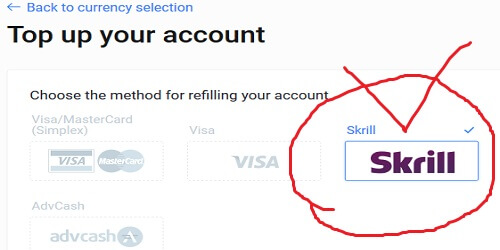
Several options to buy Bitcoin with Skrill, Neteller, Adcash, and VISA MasterCard at Exmo. In a similar way, you can withdraw your Exmo fund to your Skrill and a different wallet.
Now you can buy Bitcoin and other cryptocurrencies that are supported. After ordering and paying you can send BTC directly to your expected account wallet address. That’s it!! How to Buy Bitcoin With Skrill At Exmo
Buy And Sell BTC With Exmo
Buy and sell Cryptocurrency in Exmo is an easy and instant experiment. A number of satisfied clients are on the platform. The client is trading BTC/USD, BTC/EUR, ETH/TRY, and ETH/RUB since 2019. Limit order trading is one of the features. Moreover, 133 currency pairs are available to exchange.
The Fresh and clean trading interface gives you the opportunity to see the candlestick chart. Your analysis, currency rate, and volume in the last 24 hours. There has a trade history at the bottom of the interface. Moreover, here you can see order history details.
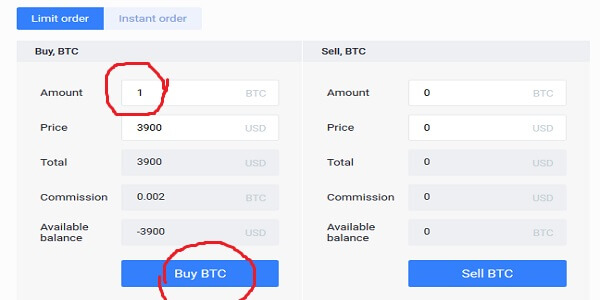
Exmo is a great place for a cryptocurrency trading platform.
Exmo fees
Deposit and withdrawal fees are varied by currency. So, different currency withdrawal fees are different. On the other hand deposits, fees are different. For example, 0,2% is charged by Exmo. Buy Bitcoin With Skrill At Exmo
Limited
To increase your Bitcoin buy with Skrill at Exmo you need account verification. You can exchange up to 1,000BTC and as little as 0,001 BTC. Your KYC verification process increases your Bitcoin exchange limit.
EXMO Official Links
- Website official to get updates Link
- Facebook account to get updates Link
- Telegram account to get updates Link
- Twitter account to get updates Link
- YouTube’s account to get updates Link
Buy Bitcoin With Skrill At Exmo Conclusion
The cryptocurrency market is so volatile and so competitive. Exmo gives the opportunity to buy and sell, trade cryptocurrency, and exchange in multiple currencies. However, you can convert crypto for your fiat money. A lot of people are satisfied with this amazing exchange tool and its high reliability. Buy Bitcoin With Skrill At Exmo
What is Skrill?
Skrill is an online payment system that allows users to send and receive money globally. With Skrill, you can manage your funds and make online payments conveniently. Skrill supports various payment methods, including credit/debit cards, bank transfers, and digital wallets. It provides a secure and user-friendly platform for managing your finances. Buy Bitcoin With Skrill At Exmo
What is Exmo?
Exmo is a well-established cryptocurrency exchange platform that offers a wide range of digital currencies, including Bitcoin. It provides a user-friendly interface, advanced trading features, and robust security measures to ensure a seamless trading experience. Exmo has gained a reputation for its reliability, transparency, and responsive customer support. Buy Bitcoin With Skrill At Exmo
Advantages of Buying Bitcoin with Skrill on Exmo
There are several advantages to buying Bitcoin with Skrill on Exmo:
- Convenience: By using Skrill as a payment method, you can quickly and easily purchase Bitcoin on Exmo. Skrill offers a user-friendly interface and supports multiple currencies, making the process hassle-free.
- Speed: Buying Bitcoin with Skrill on Exmo is a fast process. Once your Skrill account is funded, you can instantly deposit the funds to your Exmo account and place a buy order for Bitcoin.
- Security: Exmo prioritizes the security of its users’ funds. They employ advanced security measures, including two-factor authentication (2FA), encryption, and cold storage for cryptocurrencies. Skrill also implements robust security protocols to protect your financial transactions.
- Global Access: Both Skrill and Exmo are available worldwide, allowing users from different countries to buy Bitcoin seamlessly.
- 24/7 Customer Support: Exmo provides responsive customer support to assist users with any queries or issues they may encounter during the buying process. How to buy Buy Bitcoin With Skrill At Exmo
How to Buy Bitcoin with Skrill on Exmo
How to Buy Bitcoin With Skrill At Exmo, follow these simple steps:
Step 1: Create an Exmo Account
Visit the Exmo website and click on the “Sign Up” button to create a new account. Provide the required details, including your email address and password. After completing the registration process, you’ll have access to your Exmo account.
Step 2: Verify Your Account
To ensure the security of your account and comply with regulatory requirements, you’ll need to complete the verification process. This typically involves providing identification documents and verifying your contact information.
Step 3: Add Funds to Your Skrill Wallet
If you don’t have a Skrill account, sign up for one on the Skrill website. Once your Skrill account is set up, add funds to your Skrill wallet using your preferred payment method, such as a credit/debit card or bank transfer.
Step 4: Deposit Funds from Skrill to Exmo
Log in to your Exmo account and navigate to the “Deposit” section. Select Skrill as the payment method and enter the amount you want to deposit. Follow the instructions provided to authorize the transaction and complete the deposit process.
Step 5: Place a Buy Order for Bitcoin
After the funds are successfully deposited into your Exmo account, go to the trading section and select the Bitcoin trading pair. Set the desired amount of Bitcoin you want to buy and review the order details. Once you’re satisfied, place the buy order, and the Bitcoin will be credited to your Exmo account.
Step 6: Securely Store Your Bitcoin
To ensure the security of your Bitcoin, consider transferring it to a secure wallet that you control. This provides an additional layer of protection against potential security breaches or hacking attempts. Buy Bitcoin With Skrill At Exmo

