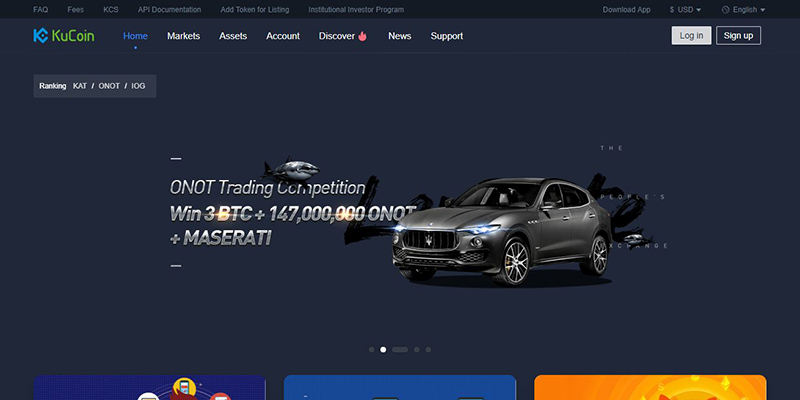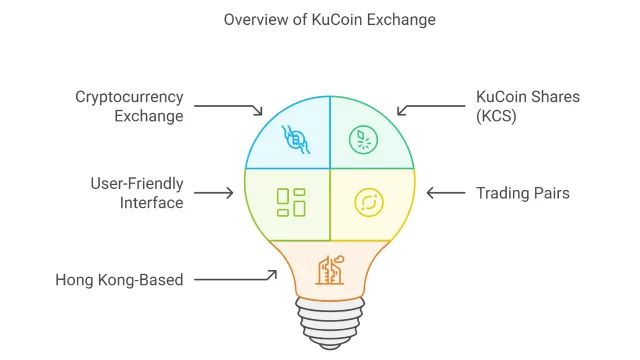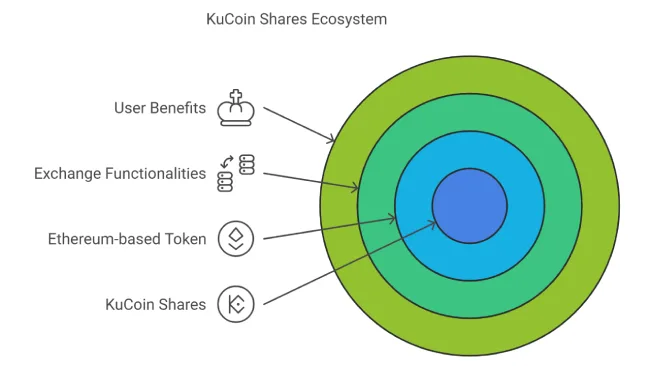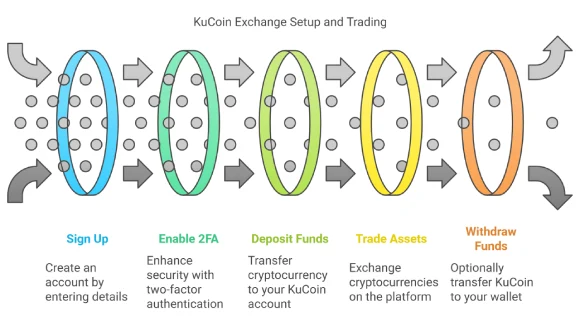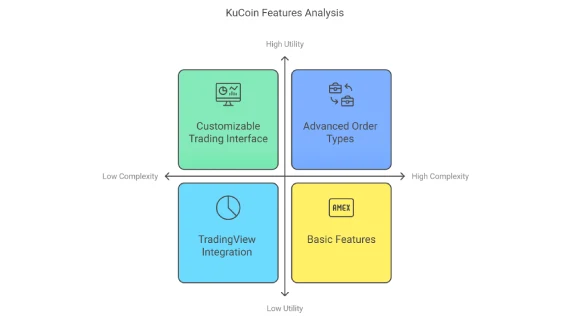KuCoin has rapidly emerged as one of the most popular cryptocurrency exchanges in the world, thanks to its user-friendly platform, extensive range of tradable assets, and advanced features designed for both beginners and experienced traders. Whether you’re looking to trade popular cryptocurrencies like Bitcoin and Ethereum, explore new altcoins, or earn passive income through staking and lending, KuCoin offers a comprehensive ecosystem to meet your needs.
This step-by-step guide is designed to walk you through the essential aspects of using KuCoin, from setting up your account to making your first trade. Along the way, you’ll discover tips to maximize your experience, navigate advanced tools, and keep your account secure. Whether you’re a crypto novice or a seasoned trader, this guide will help you unlock the full potential of the KuCoin platform. Let’s get started! Are you new to KuCoin? Do not have any experience with this platform? Read our article on the KuCoin Exchange guide – step by step. This is a top Bitcoin exchange in the KuCoin Exchange Guide.
Table of Contents
What Is KuCoin?
KuCoin is a world-class blockchain asset exchange that has its own cryptocurrency – KuCoin Shares (KCS). It doesn’t offer margin trading. And they aim to be a more user-friendly exchange than the other traditional exchanges available today. But one thing that is important to note is that they have not disclosed whether there is any minimum investment required.
KuCoin is a cryptocurrency exchange based in Hong Kong. KuCoin cryptocurrency exchange was launched on September 15, 2017. You know, KuCoin was the result of years of hard work by the founding members. It was explored and researched before being launched in 2011. At present, the number of trading pairs is limited when compared to other exchanges. However, It does have most of the common altcoins and is adding more coins daily. KuCoin Exchange Guide
KuCoin Shares
KuCoin token or KCS is issued by the KuCoin Exchange. The token has recently maintained a cap of over 1 billion USD. The KCS is an ERC 20 token based on the blockchain of Ethereum. KCS can be stored safely on those wallets that are ERC-20 supported, such as MyEtherWallet.
KuCoin Shares are the Ethereum-based token that belongs to the exchange similar to BNB on Binance. It’s a decentralized cryptocurrency and can be bought on the exchange directly. They’re called KuCoin Shares because they act like shares in the exchange. And they award a variety of bonuses including income from fees, lower trading fees, and other special services. Users who hold the KCS, get discounts on their trades. Again, they might jointly be awarded 50% of the trading fees.
KuCoin Exchange – Step-By-Step Guide
Step 1: Go To the KuCoin Website
At first, you will have to go to the KuCoin website. In this case, you have to open the website in a new window, and it will be easier for you to follow the guide. Then, you can bookmark the website page. Because it will help you to check out the website easily as there are many fake sites exactly like the actual site. KuCoin Exchange Guide
This is the first step of KuCoin Exchange- a step-by-step guide for beginners.
Step 2: Sign-Up
The sign-up process is very simple. You have to go to the homepage and click the Sign-Up option in the top right. You have to accept the terms and conditions to enter your email & password. And the very important thing here is to choose a strong password. Then, you have to press the Next button which will send you a confirmation email containing a link. KuCoin Exchange Guide
This is the second step of KuCoin Exchange – a step-by-step guide.
Step 3: Enable 2-Factor Authentication
It’s very necessary that you enable two-factor authentication on every cryptocurrency exchange you use, and very similar in the case of KuCoin. Because it will add an extra security level to your KuCoin account. There are endless stories of individuals losing many dollars because of not using a two-factor authentication process on a cryptocurrency exchange. Two-factor authentication means that KuCoin will require that you enter a temporary code that is sent to your cell phone each time you log in.
Usually, KuCoin uses Google Authenticator. Now you have to go to the Settings tab which is on the right side and find the tab heading Google 2-Step. When you complete these first 3 steps, you are almost done with the basic account setup. As you have read our KuCoin Exchange Guide – step-by-step guide, start right now to trade in the following information. KuCoin Exchange Guide
Step 4: Deposit Funds
Once your account is created you need to deposit the fund. In KuCoin there you will find a very clean and modern layout throughout the full website. You will be able to see all available pairs for trading in their markets overview screen. Here you can see the most known and popular coins, and some other new and rare coins too. KuCoin Exchange Guide
At first, to deposit funds you have to go to the Assets option and then to the option deposit. Now you can select the currency you want to deposit. Then, you have to read the disclaimer very carefully and click the Confirm button to see the deposit address.
Then, you have to copy the deposit address and send the selected coins to this address from where your coins are stored. It can be your wallet or another exchange like Bitstamp. It may take at least an hour for the currency to reflect in your KuCoin Exchange Guide. Once the fund is received in your account, you will receive an email, and then you will be able to see it under your assets. KuCoin Exchange Guide
Step 5: Trade On KuCoin
Now you can trade your assets for any other coin on the exchange when your assets have arrived in your account in this fifth step of KuCoin Exchange – a step-by-step guide.
In this case, you have to select Markets from the top menu. And, then just select the desired pair from the table. KuCoin Exchange Guide
Say, you want to trade your Bitcoin for KuCoin. You have to start by selecting the KCS/BTC pair market, and you’ll get to the next stage. As you have read our KuCoin Exchange – step-by-step guide, start right now to trade in the following information. KuCoin Exchange Guide
You can see, from the right, there you will have the last trades made on the specific market. Then, on the left top, you will get the chart where you can have the order book, and you can buy and sell the available commands. On the bottom left, you can see the market depth. This is the chart order book. Here you can see where there are zones of large supply and zones of large demand. Then on the bottom middle, you can see your active orders. On the bottom right, you will see the button Buy KCS or Sell KCS.
Step 6: Withdraw To Your Wallet (Optional)
You can withdraw those KuCoin to your wallet if you have one on this sixth step of KuCoin Exchange – a step-by-step guide. You have to go to the option Assets and then to the Withdrawal. Then, you will have to select the KuCoin in the dropdown. You have to input the address of your wallet and the amount of KuCoin you want to withdraw. KuCoin Exchange Guide
Unlocking Kucoin’s Hidden Features
KuCoin is packed with features that many users overlook. This section can uncover some of these lesser-known tools:
- TradingView Integration: Highlight how KuCoin’s charting tools allow advanced market analysis directly on the platform.
- Customizable Trading Interface: Discuss how users can tailor their dashboard to their preferences for an optimized trading experience.
- Advanced Order Types: Explain order types like stop-limit, iceberg, and time-weighted average price (TWAP) for sophisticated trading strategies.
This section will appeal to advanced users who want to get the most out of KuCoin Exchange Guide.
Joining KuCoin Communities for Support and Insights
KuCoin has a vibrant community across multiple channels. Guide users on how to join and benefit from these groups:
- Official Telegram Channels: Highlight regional and topic-specific groups where users can discuss market trends or get platform support.
- KuCoin Reddit Community: Explain how Reddit is a hub for sharing tips, strategies, and troubleshooting advice.
- Learning from Influencers: Recommend trustworthy YouTubers or bloggers who create in-depth KuCoin tutorials.
Fostering community engagement can make the trading experience less isolating and more collaborative.
Tax Implications of Trading on KuCoin
Cryptocurrency taxation is a major concern for users. This section can delve into:
- Tracking Transactions: Recommend tools or methods for logging trades made on KuCoin.
- Tax Reporting Basics: Briefly explain how crypto gains are taxed in various regions (e.g., capital gains vs. income tax).
- KuCoin Tax Reporting Tools: Explore whether KuCoin integrates with tax software like CoinTracking or Koinly.
This section provides essential knowledge for readers who want to remain compliant with local laws.
FAQs About (KuCoin Exchange Guide)
1. What is KuCoin?
KuCoin is a global cryptocurrency exchange that allows users to trade a wide variety of cryptocurrencies, use advanced trading tools, and access features like lending, staking, and trading bots.
2. How do I create a KuCoin account?
To create a KuCoin account:
- Visit the KuCoin website or download the app.
- Click “Sign Up” and enter your email or phone number.
- Set a strong password and complete the CAPTCHA.
- Verify your email/phone to activate your account.
3. Is KuCoin safe to use?
Yes, KuCoin is considered safe due to its use of cold wallet storage, two-factor authentication (2FA), withdrawal whitelists, and other advanced security features. However, it’s essential to follow best practices, such as enabling 2FA and using strong passwords.
4. What cryptocurrencies are available on KuCoin?
KuCoin supports hundreds of cryptocurrencies, including popular ones like Bitcoin (BTC), Ethereum (ETH), and lesser-known altcoins. You can also trade tokens listed on KuCoin’s IEO platform, Spotlight.
5. How do I deposit funds into KuCoin?
To deposit funds:
- Log in to your KuCoin account.
- Go to the “Assets” tab and select “Deposit.”
- Choose the cryptocurrency or fiat currency you want to deposit.
- Copy the wallet address and transfer funds from your external wallet or payment method.
6. Does KuCoin support fiat currency deposits?
Yes, KuCoin supports fiat currency deposits via payment methods like bank transfers, credit/debit cards, and third-party services like Simplex, Banxa, or PayMIR.
7. How do I trade on KuCoin?
To trade on KuCoin:
- Go to the “Trade” section.
- Select “Spot Trading,” “Margin Trading,” or “Futures Trading.”
- Choose the trading pair you want (e.g., BTC/USDT).
- Enter the amount and price, then confirm your order.
8. What fees does KuCoin charge?
KuCoin charges the following fees:
- Trading Fees: Generally 0.1% per transaction, which can be reduced by holding KuCoin Token (KCS).
- Withdrawal Fees: Varies by cryptocurrency.
- Deposit Fees: Free for crypto deposits but may apply for fiat deposits.
9. What is the KuCoin Trading Bot?
The KuCoin Trading Bot is an automated tool that helps users execute strategies like grid trading, DCA (Dollar Cost Averaging), and futures trading. It’s suitable for both beginners and advanced traders.
10. How do I withdraw funds from KuCoin?
To withdraw funds:
- Go to “Assets” and select “Withdraw.”
- Choose the cryptocurrency or fiat you want to withdraw.
- Enter the wallet address or payment details and confirm the transaction.
KuCoin Exchange Guide Ending Summary
KuCoin is getting popular day by day for its low trading fees and no fees on deposit actually, encouraged by a high level of security and great user interface. KuCoin is one of the popular crypto trading exchanges moreover it ranks 29 as per coinmarketcap. Its daily trading volume is $53,526,736 where more than 12% goes to trading currency pair R/BTC (Revain/Bitcoin). Then, the second most traded currency pair BTC/USDT is taking more than 6% of the trading volume. And, at the moment you can trade a massive 268 pairs on the KuCoin trading platform. KuCoin Exchange Guide
As you have read our KuCoin Exchange Guide – step-by-step guide, start right now to trade in the following information. KuCoin Exchange Guide