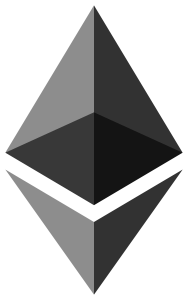Metamask is designed specifically used through the Ethereum network. That means you can only load with Ethereum. Not Ethereum classic or any other crypto. You can install it in Google browser, and also in Firefox add-ons to use it. Let’s go with What is Metamask?
Table of Contents
What is Metamask?
Simply say, MetaMask is a bridge or platform that will show you the distributed web of tomorrow in your browser. Without running a full Ethereum node it will allow you to run your Ethereum dApps in your browser.
Metamask includes providing a user interface as a secure identity vault to manage identities on different sites.
What is Metamask? Metamask could be installed in any browser. For example- Chrome, Firefox, Opera, and the new browsers. What is Metamask?
How to install Metamask on your browser?
Here, we have shown how to install it on your browser, a step-by-step guide process.
- Go to the Metamask official website here
- Click on “Get Chrome Extension” to install
- Click “Add to Chrome” in the upper right for the extension
- Finally, to complete the installation, click “Add Extension”
Then What is Metamask?, you will come to know when you have the fox logo of Metamask in the upper right corner of your browser. Moreover, for further instruction, I will suggest you the following steps:
- When you click on the Fox Logo you will have a new tab. Now scroll down and click “Accept” to agree with MetaMask’s terms and conditions.
- Now fill the boxes with a strong password and click “Create”. Additionally, save your password in a safe place. Because you will need it to restore your wallet.
- In this process, you will see 12 words in a box. You must have to save them in a secure offline place. They are so important consequently.
- Finally, you have to save your seed words safely and now click I’VE COPIED IT SOMEWHERE SAFE” or “SAVE SEED WORDS AS FILE”.
That’s it, buddy. It is so simple to install and get access. Finally, you are ready to get access to your account. What is Metamask?
And before getting access through it, I want to let you know that Metamask, not itself is a fully created Ethereum wallet. Actually, Metamask is used for hot storage only. It will not work as MyEther Wallet.
MetaMask Advantages
- Open Source: Metamask code is online and free to access. Though you can improve your own version, don’t do it. The community of this open-source software will review and update it.
- Hierarchical Deterministic Settings: These will help the users to back up their accounts. Because it provides seed phrases as it has been described in Steps- 7 & 8. This seed phrase will help them to reset lost account information.
- Built-in coin purchasing: Two exchanges are directly linked to Metamask, from where you can buy Cryptocurrency. To purchase Ether, you can select Coinbase, and to buy Ether or ERC20 tokens, then you can select Shape-shift.
- Customer Support: To get more people involved in Ethereum Network, it makes things easy for you and the users. On the homepage, it has a video introduction. Additionally, it has a detailed support page.
- Easy to use: It has a simple interface. All of its features are based on sending and receiving currency.
- Local Key Storage: As other Cryptocurrency exchanges provide cryptocurrency wallets to store keys on their server, Metamask does not work in the same way. It stores the keys on your own browser. Not any other remote server. That’s why it will give you more control over your public or private keys. Which is so great!
MetaMask Launch Mobile App
MetaMask now has a mobile application and recently the most download app. Recently, Lubin and incubator ConsenSys blockchain software firm worked to develop this since 2016. A number of people download this extension. Approximately the amount of this is more than 1, 000,000.
Recently Google Chrome allows users to rub ETH dex (DApps) in their browser. This also works as a web-based crypto wallet for Ethereum and ERC-20 tokens. What is Metamask? Answer ERC-20 token.
Finally, here you get about the Metamask, which is quite easier than other wallets and safe to use. So, what are you waiting for, buddy? Grab it now and get to access your own account within a minute.
So in this article, we cover What is Metamask. It’s so funny! Huh! But, actually, it is. What is Metamask?
In the realm of blockchain and decentralized applications (dApps), Metamask has emerged as a powerful tool that enables seamless interaction with the Ethereum network. This article aims to provide you with a comprehensive understanding of what Metamask is, its features, and how it empowers users to navigate the decentralized landscape.
Your Gateway to the Decentralized Web
Metamask is a browser extension that serves as a digital wallet and a bridge between web browsers and the Ethereum blockchain. It allows users to manage their Ethereum accounts, securely store cryptocurrencies, and interact with various dApps directly from their browsers. By seamlessly integrating with popular browsers like Chrome, Firefox, and Brave, Metamask provides a user-friendly interface for accessing the decentralized web. So, What is Metamask? the answer is above.
Key Features and Functionality
- Digital Wallet: Metamask provides users with a secure and intuitive Ethereum wallet, allowing them to store, send, and receive Ether (ETH) and ERC-20 tokens. Users have full control over their private keys, ensuring the safety and ownership of their digital assets.
- Seamless dApp Interaction: Metamask acts as a gateway for interacting with decentralized applications. Once installed, it automatically detects dApps on websites and enables users to authorize transactions, sign messages, and access various features without the need for additional authentication.
- Ethereum Network Customization: Metamask allows users to customize their Ethereum network settings, providing flexibility in connecting to different Ethereum networks such as the Mainnet, Testnets (e.g., Ropsten, Rinkeby), and private networks. This feature is particularly useful for developers and testers.
- Secure Identity Management: Metamask securely manages multiple Ethereum accounts, allowing users to switch between accounts effortlessly. It also supports hardware wallets, providing an additional layer of security through devices like Ledger and Trezor.
- Transaction Management: Metamask simplifies transaction management by providing users with a clear overview of their transaction history, including pending and confirmed transactions. Users can adjust gas fees and prioritize transactions based on their preferences.
Using Metamask for dApp Interactions
Metamask plays a pivotal role in facilitating user interactions with dApps. Here’s a step-by-step guide on how to use Metamask for seamless dApp experiences:
- Installation: Visit the official Metamask website and download the extension for your preferred browser. Once installed, create a new Ethereum account or import an existing one by securely entering your seed phrase.
- Connecting to dApps: When you visit a website with a dApp, Metamask will automatically detect it. A pop-up will appear, asking for permission to connect. Confirm the connection, and you’ll gain access to the dApp’s features.
- Authorizing Transactions: When initiating a transaction on a dApp, Metamask will prompt you to review and confirm the details. Ensure the transaction parameters are accurate, adjust the gas fees if needed, and approve the transaction to complete it securely.
- Managing Assets: Metamask provides an easy-to-use interface for managing your assets. You can view your account balance, send tokens to others, or receive tokens from external sources using your unique wallet address.
The Future of Metamask and Web3
Metamask has quickly become one of the most widely adopted tools in the blockchain ecosystem. As the popularity of decentralized applications continues to grow, Metamask is continuously evolving to enhance user experiences and support emerging blockchain standards.
With the advent of Web3 technologies, Metamask is at the forefront of empowering users to interact with decentralized systems seamlessly. Its ongoing development, so What is Metamask? Now you know.