Today I am exploring how to use Deex Exchange. Buying and selling digital currency is really difficult, so you should care to choose a crypto exchange that you trust. I think it is also very important to start with an exchange that you trust and that fulfills your all requirements. It should be easy to use and user-friendly interface. Basically, Deex starts with an ICO project in 2018 Initial coin offering (Deex ICO)
Deex exchange offers a variety of tools for engaging cryptocurrency markets. It is straightforward to use decentralized exchange for buying and selling different digital currencies.
Anyone can easily start trading on this platform without knowing technical expertise because of its easy interface look. You can control the Deex exchange fund that you have a deposit. Because as a decentralized exchange, you can control private keys.
So, if you are interested in opening an account with Deex Exchange Link. Then read this informative article.
In this tutorial, I will teach you how to use this platform and everything you need to know about the Deex exchange guide. How to use it? And how to create an account deex? How to trade on Deex and what are the Deex exchange fees? etc. I will also explain, how is the Deex exchange safe and secure.
I am going to step by step introduction to the Deex exchange.
Table of Contents
Table of Deex Contents
- 1 What is Deex?
- 2 How to Open an Account
- 3 How to Fund an Account
- 4 How to Trade on Deex
- 4.1 How to use Deex for Basic Trades
- 5 Trading Fees
- 6 A Short Note on Deex Security
- 7 Who is Deex For?
- 8 Final Thoughts
1. What is Deex?
Deex was founded in February 2018 in Russia with the initial coin offering. The founder of deex is Vladislav Sapozhnikov, and he is also the CEO of the Deex Exchange. Who contributes to the payment system of the Banking platform?
Deex is the Bitshare 2.0 base decentralized blockchain platform. This platform can transition per second 100,000 so, it is one of the high transaction exchanges. Since the Deex exchange office is in Russia.
Deex exchange has its own digital currency called “Deex”. It raised ~$10,103,409 USD for an initial coin offering period in February 2018. There has been a successful ICO project with different bonuses and offers.
On the CoinMarketCap it has listed and shown all the data, though its rank is pretty low “Rank 1936”. Day by day the trading volume is increasing. A number of new cryptocurrency traders are joying here for its amazing user-friendly interface and decentralization. Recently as per their official Twitter, it reached a 1 million trading volume for DEEX tokens.
Deex is a convenient way to decentralize cryptocurrency exchange. To make money with crypto trading it is one of the ideal places where beginners can start trading. Already you knew a little bit about Deex and now I am going to teach you how to create a Deex account.
2. How to Open an Account On Deex
Simply follow account creation instructions and you will be able to start easily on the Deex exchange platform.
- Get register: The first step you need to know how to use Deex exchange and how to register it. Visit the Deex exchange website homepage and click on the top right sidebar register or middle area Join button.
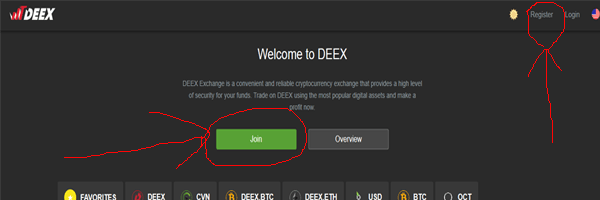
Now, you will be redirected to a new page. Here you will see three types of account registration offers choose one of them as your requirements.
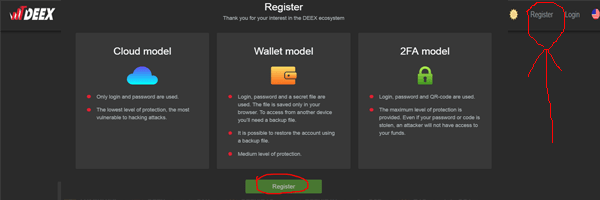
- Cloud model: To create this category account, you need only a login and password. This type of account is the lowest level of protection and has the possibility of a hacking attack.
- Wallet model: On this level, you need a login, password, and a secret fill. The secret fill saves only on your own browser. To access from a different device you need this backup file. You will be able to restore your account through this backup file. This category gives you a medium class of protection.
- 2FA model: The number three is two factors that authenticate an account with login, password, and QR code required. To get the maximum level of protection I recommended this category account creation. Even if you lose your password and code an attacker is not able to reach your fund.
Now put your name → Account Name (Public) section For an example (MD-Rajib-human) and fill up → password finally click → create button. Now you have your cryptocurrency exchange on Deex.
3. How to Fund an Account
For the first-time deposit, you can choose from any of your Bitcoin wallets. There has also a different cryptocurrency deposit option. I deposit from my Coinbase account. Most of the crypto exchange is getting deposits in the same way. If you have cryptocurrency on the other exchange you can also send it to Deex.
Here I will use Bitcoin to show you the digital currency fund to your Deex exchange. My Cryptocurrency account is on Coinbase.
- Go to Coinbase: After login into your account, then just click Account. Now simply click Send and you ask for a receiver account wallet address.
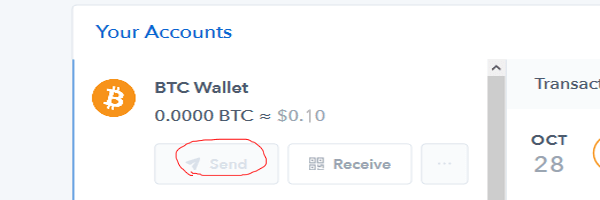
Through a recipient account, you need to send Bitcoin. You are sending your Bitcoin to Deex account that’s why you need a Bitcoin wallet from your Deex address.
2. log in to Deex: After login in, your Deex exchange is there on the top right sidebar, click on the account drop-down icon and you will see a drop-down with a deposit, withdraw, help, etc. Simply click deposit.
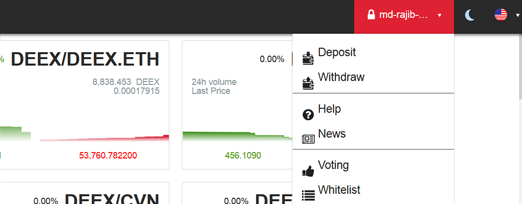
You can see here Gateway and fiat deposit (coming soon). From the drop-down icon, select BTC and right side you can see the address and memo just copy the Bitcoin address and send the fund Coinbase to Deex.
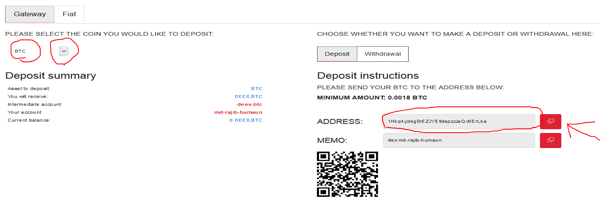
Any cryptocurrency you can deposit in the Deex exchange is supported by Deex. Still, there have more than 20 digital currencies and it is ongoing to add typically.
Now it’s time to trade cryptocurrency on the Deex exchange and we will learn how to trade on Deex.
4. How to Trade on Deex Exchange
Deex exchange trading volume is increasing day by day. In the near future, this decentralized digital exchange will be on the top Bitcoin exchange list. There have two interface color themes one is the dark theme and the light theme basically I like lite.
The Deex trading interface is easy to use and its simple layout is very easy to understand. Sometimes newbies can confuse or seem complicated on the trading platform, but it will not take you long to grasp it.
Here you will access all the price charts and set the market data as you prefer to advance trade. There have lots of advanced options if I go to explain it then it will take a long time so I am going only a brief.
- Login to your Deex account: It is a pretty user-friendly interface.
- Now Click on the Exchange: You are seeing the whole trading interface with different settings, charts, and market date options.


Choose a trading pair
On the Deex beta, there are a number of trading pairs and typically it is increasing. The exchange of different pairs of coins is of faring for exchange. For instant, you can exchange BTC for different currency coins. Select any digital currency to see which currencies are supported to exchange.
You choose any coin to exchange, for example, if you want to exchange a Deex coin with BTC then simply select Deex to make an order.
Users can set up a maximum price to sell their coin, on the other hand, they can also set up a price minimum to buy the coin. The trader needs to wait for the buyer or seller to market order acceptance.
Simply traders can order, buy or sell on the real-time or current price. This trading option gives you a fast and easy way to buy and sell digital currency.
On the left sidebar, you will find the trading option. Where you can search for any desired coin. Choose different crypto coins and trade them simply.
Put the amount that you are willing to buy and that you are happy with the price. If you want to Deex token then put the amount. You should have the percentage of Bitcoin to buy the crypto tokens. In the same way, you can sell those coins.
5. Deex Trading Fees
Deex is a decentralized cryptocurrency exchange and the exchange fees are very low. The minimum fees are available there. Network fees as per transaction, place an order, and cancel an order will be so but it is a little bit low. Transaction fees are 0.052 Deex which is pretty low. To see the fees you might visit the account dashboard. You can also see it on the Deex help community.

The Deex charge is quite low fees and your transaction cost is 0.521 DEEX. The current Deex trading fee is below the other. Have a look here at all the fees.
| Translation | Transaction fee | 0.521 DEEX |
| The price for 1 KB of data is entered in the note (memo) if necessary to send it. |
0.28945 DEEX | |
| Place an order | Transaction fee | 0.0289 DEEX |
| Cancel order | Transaction fee | 0.00285 DEEX |
6. A Short Note on Deex Security
In centralized exchanges have no control of their fund and put the fund in the other third-party exchange wallet. So when they want to withdraw coins it takes time. They do not get money fast for slow speed, manual approval, or network problem as a centralized system.
Deex is one of the noticeable decentralized exchanges that provide full control of the fund for its clients. This ecosystem work with BitShares 2.0 blockchain is very secure and there has no record of hacking by a hacker.
Already I have mentioned maximum security and minimum security level Deex accounts. There has a 2FA two-factor authentic security module. If your account password and security code are stolen then you will get back. Moreover, your Deex account fund will remain safe.
Deex Account Security
Create your account on level three with QP codes and save this file in a secure place. On the top right sidebar, you will see Deex all wallets with balance. So, you can manage your wallet from here.
Wallet Auto-lock
Go to → Setting then click → general. In this section on the → 5th row, you can set a → wallet auto-lock second (by default 600). If you put 0 seconds, then it will be a disabled wallet for fund transactions. Under this section, there has → a login mode where you can select a → cloud wallet login or local wallet login.
Account Permission
In the account option, there has → permission to click on it and see four menu options where you can set as you want. To get a clear idea you might check active Permissions, owner Permissions, memo key, and cloud wallet.
Security Note:
- Use a two-factor authentication system to ensure your fund is safe and secure.
- Just avoid if anyone from the Deex team asks for your password or 2FA code.
- Carefully check you’re using Deex’s official website.
- Make sure your device is safe from malware or any virus because you use it for the Deex exchange.
Deex Caution
Recently scammer is very active to steal user funds. Some of the fake exchanges use the Deex logo and symbol to collect funds. Be aware of these suspicious activities. However, before joining Deex carefully check their official web address to avoid scams.
To get updated with Deex exchange simply follow their social accounts
A-List Of Deex Social Account
- DEEX Telegram chat
- Facebook Group
- VKontakte group
- Instagram page
- Twitter page
- Steemit page
- Reddit page
- Medium page
- YouTube page
Final Thoughts
Deex is one of the best-decentralized cryptocurrency exchanges in the crypto sphere. Hopefully, I personally like this user-friendly decentralized digital exchange. So, my coin is safe in this place and I have full control of all of my funds here.

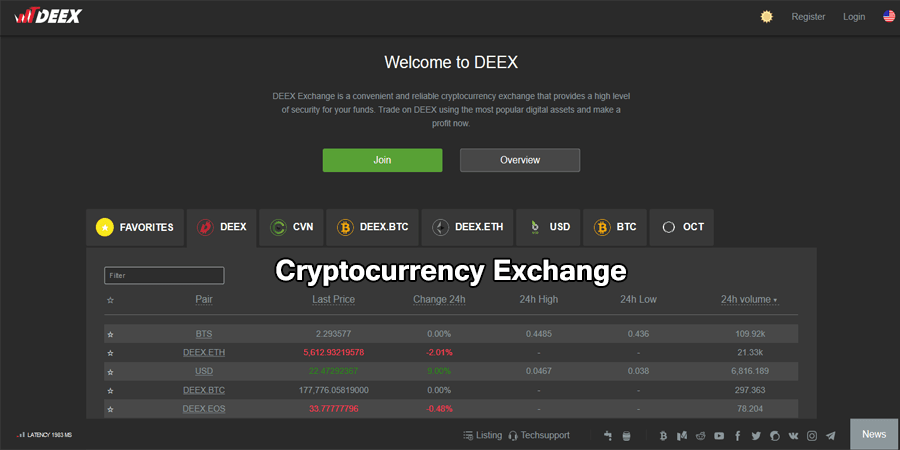
1 thought on “Deex Exchange Step By Step Beginners Guide”